Anti Spoofing
Guide to Applying the GMO Brand Security Seal
What is GMO Brand Security Seal?
GMO Brand Security Seal is a digital seal that certifies a site as authentic. Users can apply the seal on their website using JavaScript functionality, promoting a secure and trustworthy internet experience for site visitors.
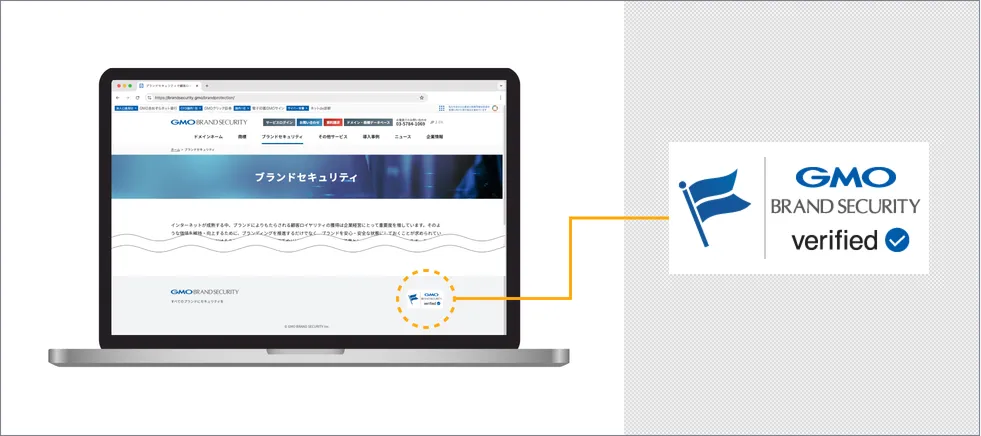
GMO Brand Security Seal Features
Integration with Verified Mark Certificate (VMC)
GMO Brand Security Seal is issued only to sites where our Verified Mark Certificate (VMC) is set in the BIMI record.
Additionally, by clicking on GMO Brand Security Seal, users can verify the details of the Verified Mark Certificate (VMC).

Impersonation and Phishing Monitoring
We monitor impersonation and phishing sites targeting websites with GMO Brand Security Seal.
By monitoring impersonation and phishing sites globally, if a site displays GMO Brand Security Seal, it is cross-checked against the list of sites with the seal (whitelist). If the site is not on the whitelist, it is automatically reported.
Technical Requirements
Conditions for Applying GMO Brand Security Seal
For sites applying GMO Brand Security Seal, please ensure the following settings are in place:
- JavaScript is enabled
- A BIMI record is correctly set for the website’s domain
- The script issued according to "GMO Brand Security Seal Installation Guide" is implemented in the HTML source.
Effects of Applying GMO Brand Security Seal
By displaying GMO Brand Security Seal, users will be able to verify the following information.
- Display the seal to verify that the site is authentic
- Show detailed information of the Verified Mark Certificate
- Image recognition for finding impersonations and phishing monitoring
How to Install GMO Brand Security Seal
Once you select your preferred design and size, the script will appear in the "Step 3: Script Installation" section.
Setup is now complete. The GMO Brand Security server will authenticate your website and dynamically deliver the site seal.